
Advanced Photoshop Tutorial: Political Photo Manipulation
Hello all! I’ve been a bit absent from the site, but it’s been for a good reason: lots of freelance work. Nowadays I am also writting Photoshop tutorials for PSDTuts+, so now you all can discover my working methods and some of my post-production secrets.
By now, this is the first released Photoshop tutorial but there are more to come really soon. This one is a Premium Photoshop tutorial, which means that you have to be a Tuts+ member to read the full Tut. It’s around 60 steps long. You will find how to mask models and other items. Also, some colouring, as well as lighting techniques are explained, step by step.
This is an advanced Photoshop tutorial user, but I bet you can apply to your own creation most of its content. You will learn how to create a planet using only textures and layer styles. Some painting – over lighting techniques are explained, as well as shadow perspective and projection. Obviously, lots of blending here, so be prepared! This Photoshop tutorial is extremely detailed, so don’t miss it. It also was selected as one of the Best Photoshop Tutorials of 2011 by the very Envato Network.
In the near future free tutorials will be published as well, but due to the amount of information this one has it’s actually a paying one (but worth it!).






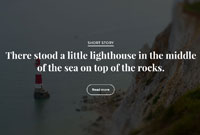
alex
muy buenos………..!!!impresionante
sonia elliott
Totally in love with your work, thank you for masking the tutorials available, they and you, are a complete inspiration. I would love to be able to have the tutorial for the picture of the girl in profile who’s hair is merging into tree branches. I have this picture as my screen saver. Any chance? Please?
Mario Sánchez Nevado
Thank you Sonia! I stopped the production of tutorials more than a year ago, I have no time in my hands to develop such monsters at the moment… Sorry!
RahulTaNvir
wow just awesome. i am speakless. thank you very much for sharing your works.
Mario Sánchez Nevado
Thanks! 🙂